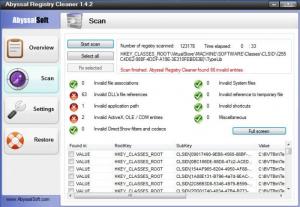Abyssal Registry Cleaner
1.4.2
Size: 0 Bytes
Downloads: 3990
Platform: Windows 7, Windows Vista, Windows XP
If your computer crashes or if applications don't start, you should be aware that many of these problems originate in the Windows Registry. Invalid or broken keys have a notable effect on your system. If you attempt to fix these problems by yourself, you risk further damage to your system. All it takes is to erase the wrong key. Abyssal Registry Cleaner provides a fast and safe way to clean your Registry. It will search for invalid entries and it will fix any problems it finds.
Abyssal Registry Cleaner is free and it can be installed on any computer, powered by Windows XP or a later edition. The setup file comes in a very small archive (365 Kb) and it will install the utility swiftly, after you navigate through a wizard's straightforward steps.
There are not too many options to find. Abyssal Registry Cleaner was designed to fix Registry problems and that is what it does. There are four different sections on the interface, which can be accessed with the buttons on the left edge of the window. The utility will scan for invalid file associations, invalid DLL file references, system files and more. These locations are mentioned in the Scan section, where you can start scanning immediately, by clicking a button.
While scanning, the results will be listed on the lower area of the interface. You can stop the process at any time or let it resume. Whatever the case, you can select any item in the results manually, or click a button to select all of them. When you are ready, you may click the Fix button and the software will fix the found problems.
Some keys will be deleted, but the software will back them up automatically, in case something goes wrong. The Registry can be restored to its previous state in the Restore section. Abyssal Registry Cleaner will avoid keys which are too sensible to tamper with. The option "Check only recommended registry" is ticked by default, in the Settings section, and it is faded, so you can not turn it off. Also in this section, you can add certain strings to an ignore list. Just type it in a dialog box and click the Add button beneath it.
Pros
The interface does not contain too many options. It offers exactly what you need to clean up broken Registry keys. The whole process is straightforward and fast.
Cons
It is not possible to specify which locations in the Registry to scan. Abyssal Registry Cleaner lets you fix any problems in the Windows Registry, without risking any damage. With its fast and safe features, you can be done in a few minutes.
Abyssal Registry Cleaner
1.4.2
Download
Abyssal Registry Cleaner Awards

Abyssal Registry Cleaner Editor’s Review Rating
Abyssal Registry Cleaner has been reviewed by Frederick Barton on 12 Apr 2012. Based on the user interface, features and complexity, Findmysoft has rated Abyssal Registry Cleaner 5 out of 5 stars, naming it Essential